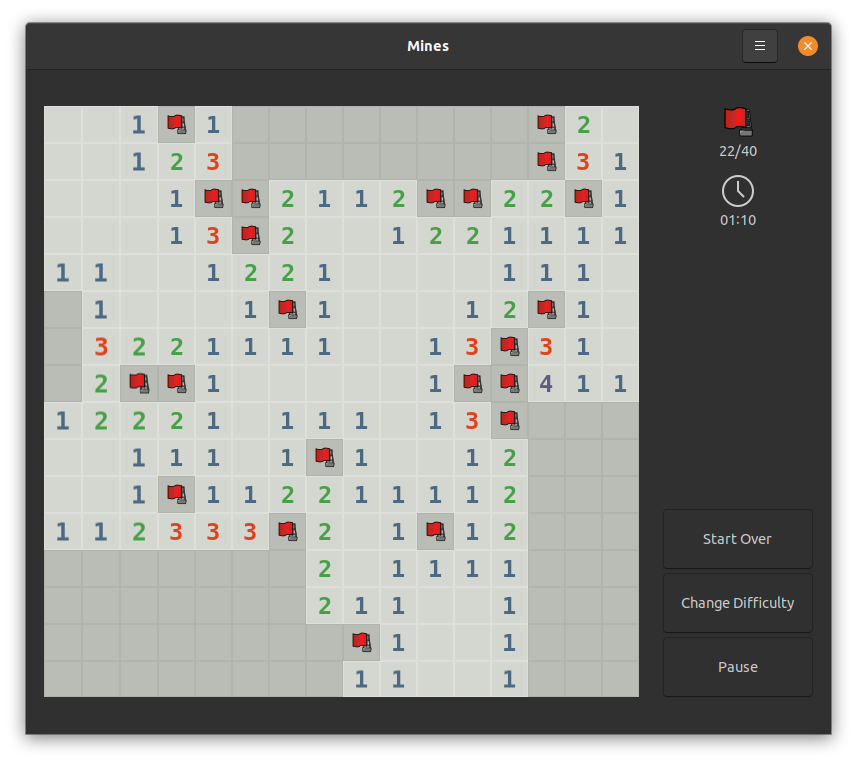
Gnome Mines is a minesweeper clone bundled with the Gnome Desktop for GNU/Linux. While the game is addicting as always, the default themes can be a little hard on the eyes.
The problem with Gnome mines default themes
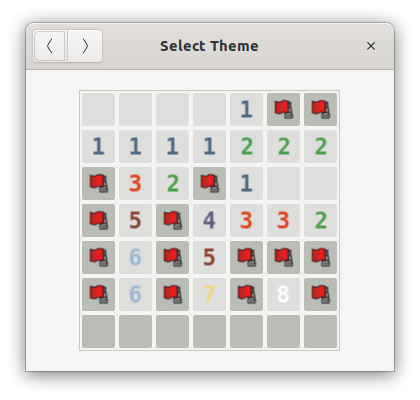
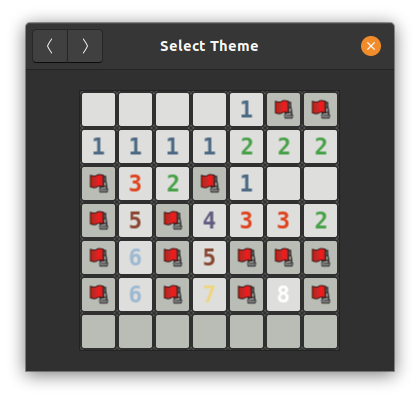
In the screenshots above, the large border between the tiles can cause some people to experience visual artifacts due to a grid illusion. The default themes also use the window background color to fill the space between the tiles, so changing your desktop environment’s GTK theme can drastically change the appearance of your minefield!
Happily we can fix this easily with a custom theme.
A theme easier to the eye
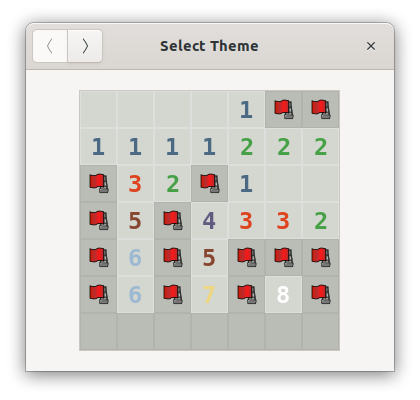
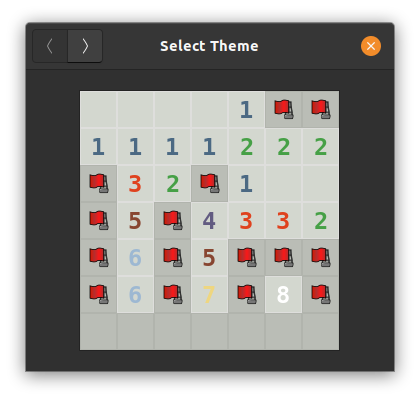
I slightly tweaked the default theme to have narrower gaps between the tiles, thus greatly reducing the grid illusion effect. I also changed the colors to be independent from the GTK theme.
How to install this custom theme
- Download the files : smooth.zip
- Extract the zip file to your computer, for example in
~/.themes/gnome-mines - In a terminal, execute the following command :
gsettings set org.gnome.Mines theme '/path/to/folder/smooth/'
Don’t forget to change the path to match the location of the theme files. The folder specified in the command should be the one containing the svg and css files. - Start Gnome Mines, et voilà !
Please note: if you change the theme via the theme selector in Gnome Mines, you will have to execute the command above again to go back to the custom theme.